Shopping Checklists
Transform Your WFH Life: Budget Essentials You’ll Surprisingly Love
Jul 26, 2025
This guide breaks down the smartest, budget-friendly home office essentials to create a setup that’s functional, stylish, and affordable. Say goodbye to clutter, discomfort, and impulse buys — and hello to comfort, clarity, and savings.
Whether you’re fully remote or working a few hybrid days each week, your home office deserves more than a folding chair and kitchen table. A smart setup boosts productivity, focus — and even your mood — without draining your budget.
The right setup can elevate your productivity, focus, and even your mood — all without draining your wallet. With tools like Whisprice, you can track prices and shop smart, ensuring you only buy when the time is right.
In this guide, we go beyond the basics. Yes, you’ll find work from home essentials like affordable desks and ergonomic chairs — but also some surprisingly creative additions that will transform how you WFH.
Before You Buy: What WFH Workers Actually Need (and Struggle With)
Before diving into must-haves and smart finds, it’s important to understand the real-world needs and challenges of remote work. Whether you’re juggling a full-time at-home job, freelancing, or navigating hybrid work, your environment plays a huge role in how well your day goes.
Let’s break it down:
Common Needs Across WFH Setups
1. Focus-Friendly Environments
Remote work often happens in mixed-use spaces: bedrooms, kitchens, even closets. Workers need setups that reduce distractions and support deep work.
Sound control (headphones, white noise)
Defined space boundaries
Visual minimalism (decluttered desks, clear sightlines)
2. Ergonomic Support
Neck pain, back strain, and wrist fatigue are rampant among home office users. People need tools that keep their posture healthy — even if they’re on a budget.
Adjustable chairs or cushions
Monitor risers or laptop stands
External keyboards and mice
3. Flexibility for Limited Space
Not everyone has a dedicated office. Many WFH workers operate from shared spaces or small apartments.
Foldable or narrow desks
Under-desk storage
Multi-purpose furniture
4. Tech That Works — and Keeps Working
From dropped Zoom calls to glitchy peripherals, WFH relies on solid tech.
Reliable Wi-Fi
External webcams and lighting
USB hubs, surge protectors
5. Emotional Comfort
Burnout, loneliness, and monotony are real. Workers want spaces that feel personal, calm, and inviting.
Plants, soft lighting
Small comforts (candles, blankets)
Visual inspiration (art, moodboards)
Common Challenges of Remote Workers
Understanding both the quick wins and deep pain points helps you build a home office setup that lasts.
Short-Term Challenges
“Where do I even set up?”
Back and neck discomfort after just a few days
Distractions from roommates, partners, kids
Feeling sluggish or unmotivated mid-afternoon
Juggling work/life boundaries in the same space
Long-Term Problems
Ongoing physical strain (carpal tunnel, lower back issues)
Mental burnout from lack of variation or human contact
Workspace fatigue: uninspiring, cluttered, outdated
Overspending on gear that doesn’t solve core issues
Tech fatigue from too many cords, platforms, or setups
Smart, Stylish, and Budget-Friendly: Home Office Must-Haves
1. The Right Desk: Affordable Doesn’t Mean Boring 👩💻
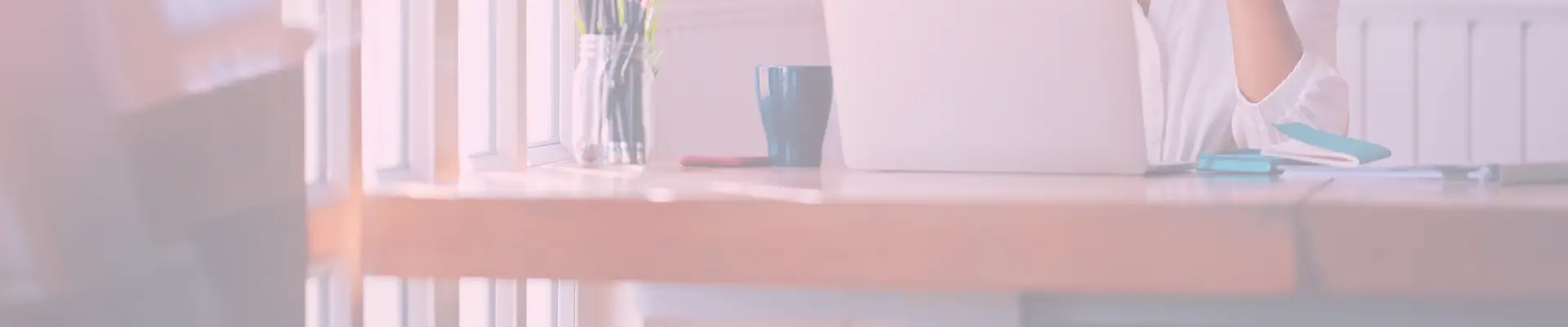
Your desk sets the tone. Fortunately, you don’t need a thousand-dollar setup to stay organized and comfortable.
IKEA LINNMON / ADILS table: Simple, clean, and highly affordable.
Furinno Econ Multipurpose Desk: Great for small spaces and under $50.
SHW Home Office 48-Inch Desk: A minimalist classic often found on Amazon sales.
2. Chairs That Don’t Wreck Your Back (Or Budget) 🪑

You don’t need a Herman Miller to support your spine.
Hbada Ergonomic Task Chair: Sleek and budget-friendly with lumbar support.
RESPAWN 110 Gaming Chair: Stylish and comfortable enough for long hours.
Amazon Basics Mesh Chair: Simple and surprisingly durable.
🪑 Pro tip: Check for refurbished models from certified sellers — and track them with Whisprice to catch limited-time deals.
3. Noise-Canceling Without the Price Tag 🎧
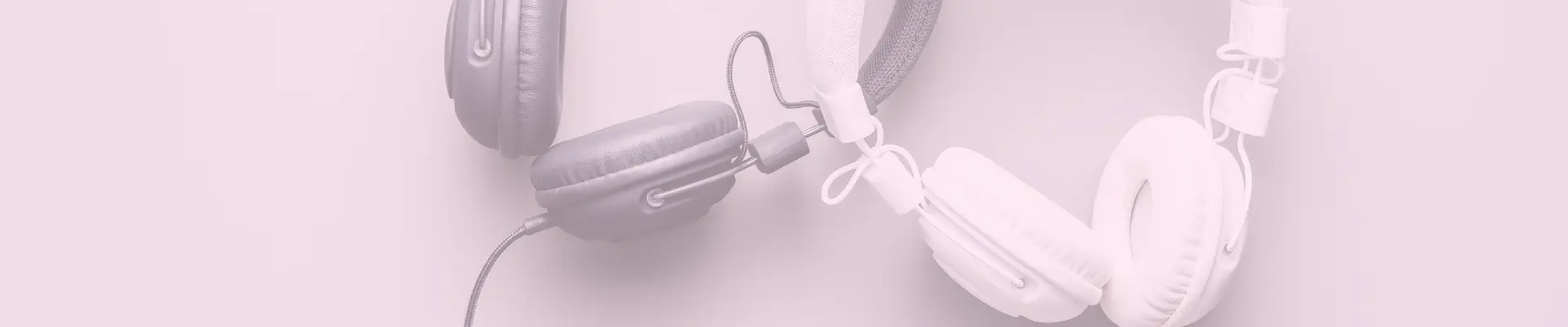
For those in remote jobs or at-home jobs, focus is key. Noise-canceling headphones are worth every penny — but that doesn’t mean you have to overspend.
Anker Soundcore Life Q30: Fantastic value under $100.
Sony WH-CH720N: A lighter, budget-friendly version of Sony’s premium line.
TOZO NC9 Earbuds: Perfect for hybrid workers on the move.
4. Lighting That Works as Hard as You Do 💡

Natural light is ideal, but not always possible. Add adjustable, eye-friendly lighting to reduce fatigue.
BenQ e-Reading LED Desk Lamp: Designed for screen-heavy work.
Globe Electric Architect Lamp: Stylish and under $30.
Philips Hue White Ambiance Bulbs: Smart bulbs for energy efficiency and mood control.
5. Under-Desk Treadmills & Active Seating 🏃♀️

Think beyond the chair. Low-cost movement options keep you healthy while you work.
WalkingPad C2 Mini Foldable Treadmill: Compact and ideal for remote workers.
Gaiam Balance Ball Chair: Affordable core engagement.
FlexiSpot Cycle Desk Bike V9: Two-in-one desk and exercise solution.
6. Storage That Doesn’t Clog Your Space 🗃️

WFH setups often share space with your living area. Smart storage helps.
Yamazaki Home Slim Rolling Cart: A minimalist’s dream.
IKEA Alex Drawers: Classic and beloved in home office setups.
Sterilite 3-Drawer Unit: Functional and affordable.
7. Creative Additions You Didn’t Know You Needed 🔌

Surprisingly effective home office essentials that upgrade your workday without a big spend:
Cable Management Sleeves (e.g., JOTO or Bluelounge) for visual clarity.
Monitor Risers with Storage — raise your screen and store your keyboard underneath.
Portable Whiteboards or Corkboards for visual thinkers.
Mini USB Fans (like OPOLAR or Gaiatop) — low-cost and high-comfort.
Blue Light Blocking Glasses from brands like Felix Gray or Cyxus to reduce eye strain.
8. Accessories That Maximize Focus 🪴

Not all home office necessities are hardware.
A Timer Cube — train your brain with Pomodoro-style intervals.
Desk Plants — low-light options like snake plants or pothos improve air and aesthetics.
Scented Desk Candles — subtle scents (like eucalyptus or sandalwood) can calm and center you during high-stress days.
Bonus: Bundle Smarter With Price Tracking Tools 💜
Even when you shop smart, it’s easy to miss a better deal. Whisprice solves that. Just drop in the product URLs and it quietly watches for real price drops. No clutter. No spammy promos.
With features like:
Price history at a glance
Push notifications only when it matters
A single, elegant watchlist
Dark mode for night owls
Whisprice makes it effortless to build your dream home office setup, piece by piece, at the right time.
Common Mistakes When Setting Up a WFH Space (And How to Avoid Them)
Even seasoned remote workers fall into these traps. Here’s what to watch out for as you build your home office setup:
Mistake 1: Overspending Too Early
Many people blow their budget on high-end gear before understanding what they actually need. A $900 ergonomic chair might not be necessary if you’re only at your desk for a few hours a day.
Tip: Start small, test what matters to you, and track prices with Whisprice so you can upgrade when the timing — and cost — is right.
Mistake 2: Ignoring Lighting
Poor lighting causes headaches, eye strain, and unflattering video calls. Yet it’s often overlooked in work from home setups.
Tip: Layer your lighting — combine a task lamp with warm ambient light. Affordable smart bulbs or desk lamps can make a major impact.
Mistake 3: Clutter-Causing Furniture
Massive desks with no storage, tangled cables, and paper piles kill focus fast.
Tip: Choose furniture that doubles as storage. Use cable organizers, trays, and vertical solutions to keep things minimal and organized.
Mistake 4: Treating It Like a Temporary Fix
Many hybrid workers or at-home job newbies use their dining table or couch long-term, waiting for a “permanent” shift.
Tip: Even if it’s part-time, you deserve a dedicated, ergonomic space. Compact desks, portable carts, and foldable dividers can create a WFH zone without overhauling your home.
Mistake 5: Chasing Trends, Not Function
It’s tempting to build a Pinterest-worthy setup, but aesthetics alone don’t drive productivity.
Tip: Prioritize comfort and efficiency first. Then personalize with colors, textures, and décor — like a desk mat or framed art — that make the space feel like yours.
A smart home office isn’t about spending more. It’s about spending intentionally. And with tools like Whisprice, you never have to second-guess your timing.
Conclusion: Build with Intention, Work with Ease
Your work from home life isn’t just a phase — it’s a lifestyle that deserves thoughtful design. From choosing the right home office essentials to avoiding common setup mistakes, every decision you make shapes how you feel and perform each day.
The good news? You don’t have to rush or overspend. With tools like Whisprice, you can track the exact items you need — from affordable desks to creative productivity boosters — and only buy when the price is right.
Whether you’re just starting your remote journey or refining a long-standing setup, remember:
A great home office isn’t built overnight. It’s curated over time — intentionally, affordably, and with clarity.
Join the Whisprice waitlist today and let it be your quiet partner in that process.








